Many companies are automatically added to Google. This happens, for example, because a company is registered with the Chamber of Commerce.
So it can also happen that your company already exists on Google, but that you have not done this yourself. To manage the data, it is wise to claim and verify your business on Google My Business.
If you really can't solve it, you can always contact us without obligation. We can help you claim and gmb verification for your business listing. We can also help you make your company easier to find.
Your company on Google
First of all, you want to know if your company has already been added to Google. You can easily check that yourself. You do this as follows:
1. Go to Google.
2. Search for your company. In the example below I have searched for Gielly Green Boutique Salon
If after searching for your company you see a so-called "knowledge panel" on the right side of the search results, then your company already exists on Google.
In the same knowledge panel, you can easily see if your company has already been verified in Google My Business. If your company is NOT verified, you will see the link "Are you the owner of this company?", If that link is not there, the company has already been claimed.
Claim your business
After you find your business on Google, it is important to claim and verify your business in Google My Business.
This process is also fairly simple and goes as follows:
1. Click on the link "Do you own this business?"
2. Log in with your Google Account (click here if you don't know if you have a Google Account, or don't have one).
3.Once logged in you go through all the steps
Verify your business
After you have completed all the steps, you must confirm that you are the owner of the company. This is usually done in one of the following ways:
• Telephone number: You will receive a verification code on the telephone number you entered (or was entered) while completing the steps. This goes fairly quickly so that your company is also quickly verified in Google My Business.
• E-mail: If you have entered a website during the previous steps (or a website was already filled in) then you can receive a code at an email address that ends with the same domain name. If your website is giellygreen.co.uk, you can receive a verification code at, for example, info@giellygreen .co.uk. This method of verification is also fast.
• Postcard by post: A postcard is sent by post to the address of your company. You also checked or changed this address in the previous steps. According to Google, it can usually take up to 11 days before you receive the card with the Google My Business verification code. In practice, however, this is quite fast and you can expect the card by post within a few days.
• Verify later: As the last option, you can verify your company later. This is not an option since you will have to go through one of the above verification procedures at a later date. If you choose this option, you are still not the owner of your business listing on Google My Business.
Google offers a special solution Google My Business (GMB) to easily verify and list your business to the Google search engine and maps.

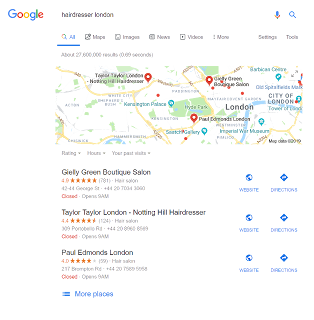

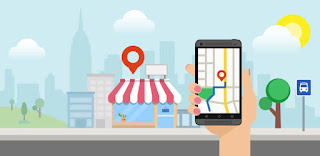
Post new comment
Please Register or Login to post new comment.